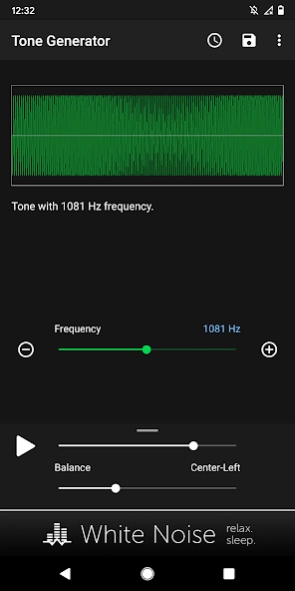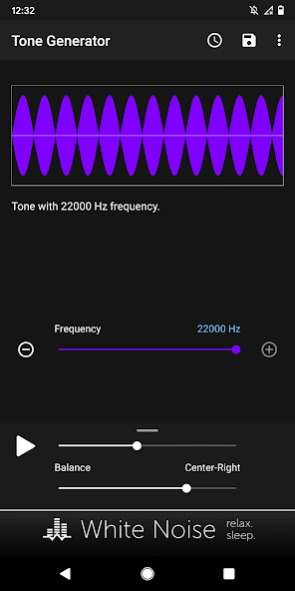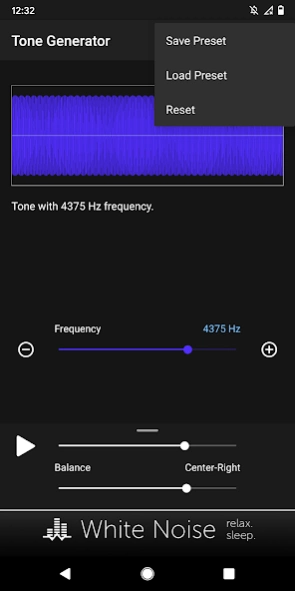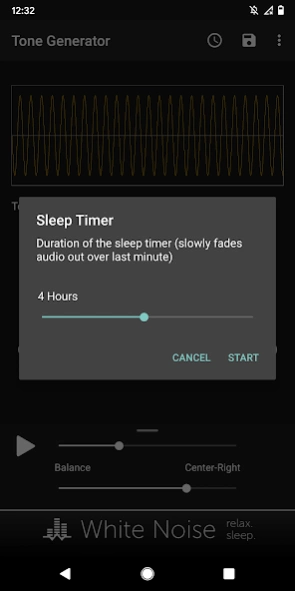Tone Generator 2.1.6
Free Version
Publisher Description
Tone Generator - Generate pure sine wave tones at frequencies from 20hz to 22,000hz.
Generate pure sine wave tones at frequencies from 20hz to 22,000hz. Tone generation is useful in tuning instruments, hearing tests, science experiments, and testing audio equipment.
Tone Generator has many uses:
- Hearing Test: What is the lowest/highest frequency you can hear in each ear?
- Tuning Instruments: Does your top guitar string match Low E at 440 Hz?
- Science Experiments: What is the resonant frequency of your wine glass?
- Audio System Test: What frequencies does your subwoofer support?
Directions:
Adjust audio frequency by dragging the slider or tapping the plus/minus buttons. Adjust device volume using the on-screen volume slider. Toggle audio playback using the Play/Pause button.
Created by the audio experts at TMSOFT that brought you the famous White Noise app. Check out all our apps and sounds at http://www.tmsoft.com/
About Tone Generator
Tone Generator is a free app for Android published in the Audio File Players list of apps, part of Audio & Multimedia.
The company that develops Tone Generator is TMSOFT. The latest version released by its developer is 2.1.6.
To install Tone Generator on your Android device, just click the green Continue To App button above to start the installation process. The app is listed on our website since 2024-04-05 and was downloaded 8 times. We have already checked if the download link is safe, however for your own protection we recommend that you scan the downloaded app with your antivirus. Your antivirus may detect the Tone Generator as malware as malware if the download link to com.tmsoft.whitenoise.generator.tone is broken.
How to install Tone Generator on your Android device:
- Click on the Continue To App button on our website. This will redirect you to Google Play.
- Once the Tone Generator is shown in the Google Play listing of your Android device, you can start its download and installation. Tap on the Install button located below the search bar and to the right of the app icon.
- A pop-up window with the permissions required by Tone Generator will be shown. Click on Accept to continue the process.
- Tone Generator will be downloaded onto your device, displaying a progress. Once the download completes, the installation will start and you'll get a notification after the installation is finished.